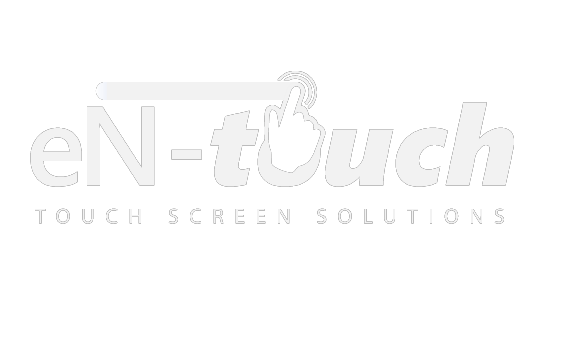Touchscreen Solutions
5 Things to Know About Resistive Touchscreen Technology
Touchscreen devices are characterized by touch-based input/commands. Instead of using a physical button or knob, operators can control the device by touching digital icons on the interface. While this general concept is followed by all touchscreen devices, there are subtle nuances regarding the specific type of touchscreen technology. The two most common forms of touchscreen technology are capacitive and resistive. Today, we’re going to take a closer look at the latter.
Supports Bare or Gloved Fingers
Unlike their capacitive counterpart, resistive touchscreen devices support input via either a bare or gloved finger. This is because they respond to pressure on the surface rather than the disruption of an electrical field. So whether you are using a bare finger, gloved finger or even a stylus, you can rest assured knowing that a resistive touchscreen device will function as intended.
Slower Response
While resistive touchscreen devices don’t necessarily have a slow response, they are still slower than capacitive. Again, this is because they operate using pressure. So in order for a touch command to be registered, the operator must press down with enough force. The device only responds with the appropriate command once enough force has been exerted on the interface; thus, resulting in slower response times when compared to capacitive touchscreen devices.
Supports Multi-Touch
Contrary to what some people may believe, resistive touchscreen devices support multi-touch commands. A multi-touch command lives up to its namesake by featuring two or more simultaneous points of contact. Pinch to zoom is one such example of multi-touch, as it requires the operator to use two fingers. Multi-touch opens the doors to a whole new world of possibilities, making it an invaluable feature in modern-day touchscreen devices.
Lower Production Costs
According to Wikipedia, resistive touchscreen devices cost less to produce than their capacitive counterpart. This typically results in cost-savings benefits to the end user. While there are always exceptions to this rule, resistive touchscreen devices generally cost less than capacitive devices of similar specs. With that said, however, resistive touchscreens are also more susceptible to damage.
High Resolution
It’s also worth noting that resistive touchscreen devices boast a higher resolution. It’s not uncommon for resistive touchscreen devices to support 4096 x 4096 DPI or higher resolution, which is pretty impressive to say the least. Capacitive touchscreens can also support a high resolution, although it’s usually lower than this amount.