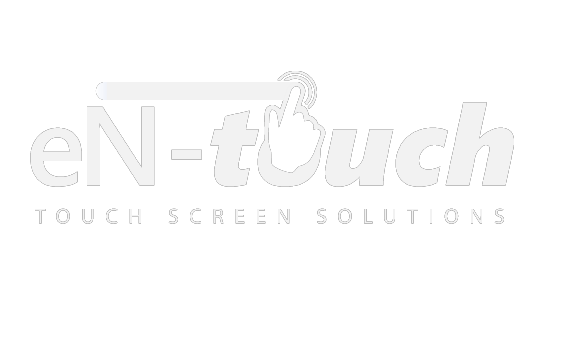Touchscreen News
5 Tips to Prolong the Life of Your Touchscreen Device

Keep it Away from Moisture
Unless your touchscreen device has been rated for outdoor use, it’s recommended that you keep it away from moisture. Moisture, even small amount of moisture vapor in the air, can enter a touchscreen device, causing critical internal damage to its electrical components.
Wait Until the Battery is Dead Before Recharging
How does this prolong the life of your touchscreen device? Well, touchscreen devices are typically powered by batteries, and these batteries are designed to last for so many “cycles.” Whenever the battery dies and you recharge it, that’s a cycle. Performing too many cycles will eventually result in the device no longer holding a charge. So to prevent this from happening, you should wait until the battery is dead before recharging it.
Choose a Quality Brand
It’s also a good idea to choose a trusted and reputable brand manufacturer. Not all touchscreen devices are made of equal quality. Some companies cut corners by using cheap materials and poor craftsmanship, which ultimately results in a low-quality touchscreen device with a short lifespan. You should avoid such devices, choosing high-quality touchscreens made by a reputed and trusted manufacturer.
Clean Display with ‘Safe’ Wipes
Touchscreen devices are magnets for fingerprint smudges and dirt. After all, you have to touch the display to perform commands, so it only makes sense for them to attract dirt. But if you want to prolong the life of your device, you should clean the display on a regular basis. Don’t just use any cleaning solution, but rather use special LCD/LED display cleaning wipes. They typically alcohol or other “safe” ingredients that clean electronic displays without leaving behind moisture.
Invest in a Case
Of course, you can also prolong the life of your touchscreen device by investing in a case. It’s frustrating when you buy a new touchscreen device, only to drop it on the pavement just days later. Problems such as these are an all-too-common occurrence. And while accidents are bound to happen, you can protect your touchscreen device from damaging by securing it in a hard-shell case. The case will absorb the blunt force of the fall, protecting the actual device and its components from damage.
These are just a few simple tips to prolong the life of your touchscreen device and protect it from damage. You should also refer to the owner’s manual for specific instructions as recommended by the manufacturer.