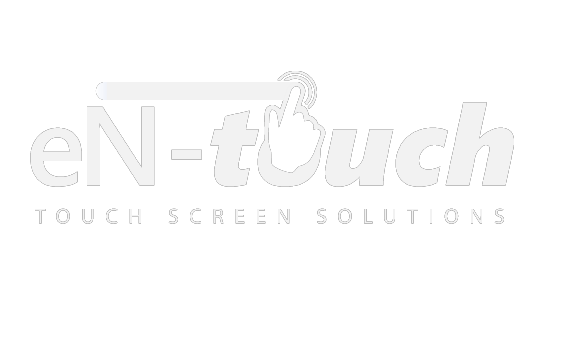Uncategorized
The Science Behind Touchscreen Technology and How it Works

Touchscreen devices are found just about everywhere, including cars, homes, businesses and retail stores. In fact, you probably have one within arm’s reach right now. While most people are familiar with the general concept of touchscreen technology (e.g. you tap a digital icon to perform a command), the underlying mechanisms behind these devices remain largely unknown. So today we’re going to take a closer look at the science powering touchscreen technology, revealing how exactly it’s able to turn your touch into a viable form of input.
It’s important to note that the way in which a touchscreen device works will vary depending on its touch technology. We’ve talked about this before on out blog, but it’s worth mentioning again that there are several different forms of touch technology used in modern-day devices, the two most popular being resistive and capacitive. In a resistive touchscreen device, there are multiple layers separated by an inert layer of gas or air. Upon pressing a button, it forces the upper and bottom layers to make contact; thus, creating a point of contact that is used to identify the operator’s touch.
Capacitive touchscreen devices, on the other hand, function by identifying the electrical charge produced by the operator. Humans produce around 0.085 watts of power, and these device rely on this electrical charge to identify the point of contact. When you press your finger against the surface of a capacitive touchscreen device, it sends a small but noticeable electrical charge through the device. The device identifies this charge to determine where exactly you touched.
Of course, there are a couple different types of capacitive touchscreens, including surface and projective. With surface capacitive, the device features sensors on the corners along with a thin film across the surface. Projective capacitive devices, on the other hand, are made with a grid-like array of rows and columns, complete with a chip for sensing touch. The underlying principle behind these two types remains the same: it identifies touch based on the operator’s electrical charge.
So, are capacitive or resisitive touchscreens the better choice? There are advantages and disadvantages associated with each. Capacitive touchscreens, for instance, offer a better picture quality but cannot be used with a stylus or gloved finger. Resistive touchscreen devices are cheaper to make. Hopefully, this will give you a better understanding of the science behind touchscreen devices and how they work.