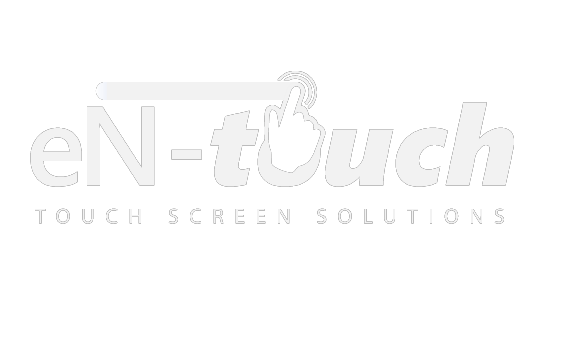Touchscreen News
AirBar Turns Your PC Into a Touchscreen
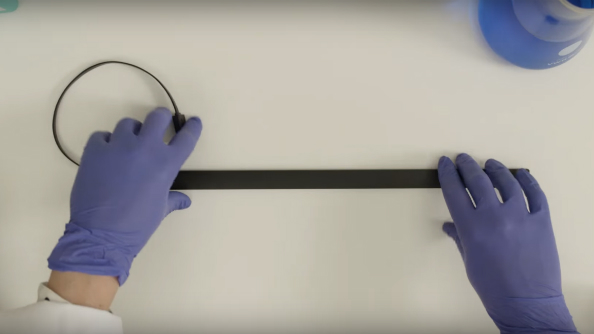
Want to perform touchscreen functions on a non-touchscreen computer? Using the new Neonode AirBar, you can.
Shown above, this $50 device projects light across a monitor or laptop, creating a grid-like array that’s used to identify disturbances in the field. When the operator runs his or her hand through the projected light, the sensor picks up on it, determining where the operator touched and registering it as a normal touch. The AirBar is essentially turns any non-touchscreen display into a touchscreen interface, opening the doors to a whole new world of possibilities.
As you can see, the AirBar is a small, narrow device. What you cannot see from the image, however, is that it’s also magnetized, meaning it will stick directly on your monitor without any special mounting screws or hardware. Just slap the AirBar on the bottom of your monitor and voila, you now have a touchscreen!
According to the company’s official website, the AirBar can do more than register touch. It’s also capable of reading scroll gestures, pinch-to-zoom, and tapping to select items. And unlike capacitive touchscreen interfaces, the AirBar is fully capable of registering touch when the operator is wearing gloves. Most capacitive touchscreens lack this function due to the disturbance created by gloves. Because capacitive touchscreens work by registering the electrical charge of the operator’s body, the operator must make direct contact with the interface. If he or she is wearing gloves, it restricts the flow of electricity; thus, rendering the device ineffective at registering touch.
Neonode explained the mechanics behind its new AirBar on its website, saying that it allows users to touch the screen and interact with Microsoft Windows 8 and Windows 10 gestures.
“AirBar projects an invisible light field on the surface of your display that makes it possible to “touch” the screen and interact with Windows® 8 and 10 gestures. This is all thanks to Neonode’s zForce AIR™ technology, which can be used for all sorts of cool stuff,” explained the company on its website.
The only downside is that the AirBar is currently only available in a 16-inch model, meaning you won’t be able to use it on monitors or laptop screens of 17 inches or greater.