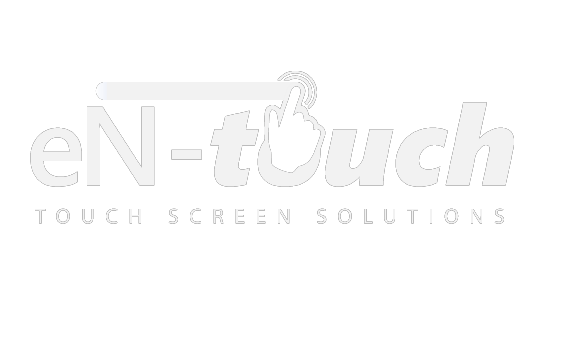Uncategorized
Elements that Affect Touchscreen Accuracy
It’s frustrating when you press an icon on a touchscreen device only for it to not register. If it’s a one-time occurrence, it shouldn’t cause any major issues regarding the functionality of the device. But if it constantly misses your touch — or registers the wrong command — it’s usually indicative of some other problem. The first step towards fixing the problem, however, is to familiarize yourself with the different elements that affect touchscreen accuracy.
First and foremost, it’s important to note that the type of touchscreen device will play a role in its accuracy. Resistive touchscreens, for instance, work by measuring touch when two layers (upper and bottom) are pressed together. This means they can be used with or without a stylus — or while wearing gloves. Capacitive touchscreen devices, on the other hand, measure touch by registering the user’s electrical charge. If the user is wearing gloves, it will prevent the flow of electricity to the touchscreen device, at which point it will NOT register touch.
With that said, many users prefer capacitive touchscreen devices because they use glass layers instead of plastic. This allows for the production of high-definition, crystal-clear images that are unmatched in terms of visual quality. Resistive touchscreens, however, offer the benefit of increased durability and accuracy.
Something else that affects the accuracy of touchscreen devices is the user’s position on screen. According to Wikipedia, users are most accurate when touching the center of a touchscreen device. Accuracy begins to drop as the user ventures to the left or right edges — and it drops even further as the user touches the top and bottom edges. So if you have a problem with your touchscreen device not registering the appropriate commands, try to focus on using the center of the device and not the top, bottom or sides.
It should come as little-to-no surprise that the presence of fingerprint smudges and dirt can negatively affect the accuracy of a touchscreen devices. This typically only occurs in capacitive touchscreens, though, as fingerprints restrict the flow of electricity from the user to the respective device.
These are just a few things that can affect the accuracy of a touchscreen device.