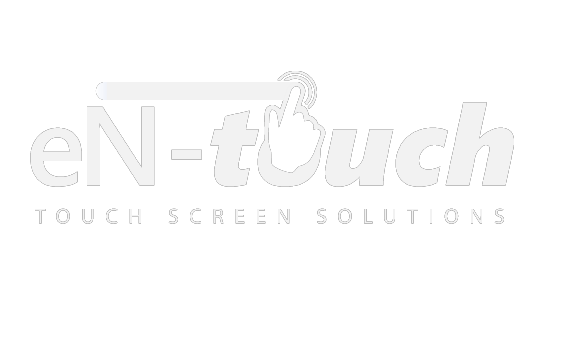Touchscreen News
Factors that Affect Touchscreen Ergonomics
Ergonomics plays a key role in the overall function of a touchscreen device. The term “ergonomics” refers to fitting an environment — or device in this case — to meet the needs of the user/operator. Touchscreen devices that suffer from poor ergonomics are often bulky, awkward and difficult to use. However, an ergonomic, well-designed touchscreen device is the exact opposite, offering an efficient and intuitive interface through which the operator can issue commands. So, what are some of the different factors that affect touchscreen ergonomics?
Anti-Glare Coating
Does the touchscreen device feature some type of anti-glare coating? When lights hits the surface at just the right angle, it can make using a touchscreen device a challenge. Thankfully, there’s a simple solution to this problem: the use of an anti-glare coating, such as oleophobic. Although transparent and practically invisible to the naked eye, an oleophobic coating will help to prevent glaring light.
Weight
Of course weight is another factor that will impact the ergonomics of a touchscreen device. If the device is too heavy, it may be difficult, or at least uncomfortable, for workers to use. There are exceptions to this rule, such as instances in which the touchscreen device is mounted in place. But assuming the touchscreen device is portable, it’s best to stick with a lightweight model for greater ergonomics.
Size
In addition to weight, size is another key factor in determining the ergonomics of a touchscreen device. It should go without saying that touchscreen devices under 5″ in size may be difficult to use, especially if the application(s) involves typing full sentences. On the other hand, using a massive, oversized touchscreen device can be equally as cumbersome.
Responsiveness
How responsive is the touchscreen device? Ideally, it should respond within milliseconds from the moment that you tap a key. If there’s a noticeable delay or “lag,” it will have a negative impact on its ergonomics.
Keyboard Layout
Don’t forget to look at the keyboard layout of the touchscreen device when sizing up its ergonomics. A well-designed touchscreen device should feature a natural, comfortable virtual keypad that doesn’t obstruct any of the device’s other functions.