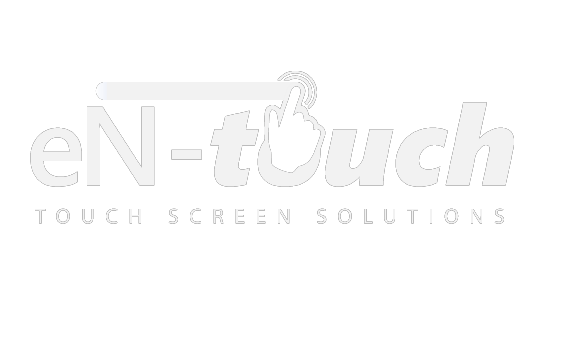Touchscreen News, Touchscreen Solutions
How To Clean Fingerprints Off a Touchscreen
No matter how hard you try to prevent it, fingerprints and smudges will inevitably form on your touchscreen device. After all, the fundamental principle behind touchscreen technology is that you can operate it through touch. While the presence of fingerprints shouldn’t cause any damage or harm to your device, it can reduce its accuracy. So, what’s the best approach to cleaning fingerprints off a touchscreen?
Touchscreens Contain Protective Coatings
Many touchscreen devices are now manufactured with oleophobic coatings, which are designed to physically repel oils (including the oil from your fingers). The most common type of oleophobic coating for touchscreens is fluropolymer-based solids, such as perfluoropolyether. Technical jargon aside, these coatings play a key role in the prevention of fingerprint smudges.
A touchscreen’s protective coating may wear down over time, making the device more susceptible to fingerprints and smudges. While there are products designed to restore/replace oleophobic coatings, it’s best to preserve the original coating through proper use and handling.
What Not To Use When Cleaning a Touchscreen
Some people assume that ammonia-based window cleaners are suitable for use on touchscreens. Unfortunately, however, these products often contain harsh chemicals that will strip the protective coating from the device. So even if your touchscreen comes out looking clean, glass cleaners will eat away at the protective coating. Other ingredients you’ll want to avoid using on a touchscreen include alcohol-based cleaning solutions, bleach and wax.
It’s also important to note that paper towels, tissue paper and washcloths should be avoided when cleaning a touchscreen. These items contain rough fabrics that may scratch the delicate surface of a touchscreen. Devices should only be cleaned with a soft cloth to reduce the risk of scratching.
How To Clean a Touchscreen
The safest and most effective way to clean a touchscreen is to use a high-quality microfiber cloth with a very small amount of water. When you notice your touchscreen is visibly dirty and needs a good cleaning, wipe down the surface with a dry microfiber cloth. If the smudges remain, place a small amount of water on the cloth and wipe it down a second time. This should make easy work of the toughest fingerprint marks and smudges, without exposing your touchscreen to potentially harmful chemicals and ingredients.