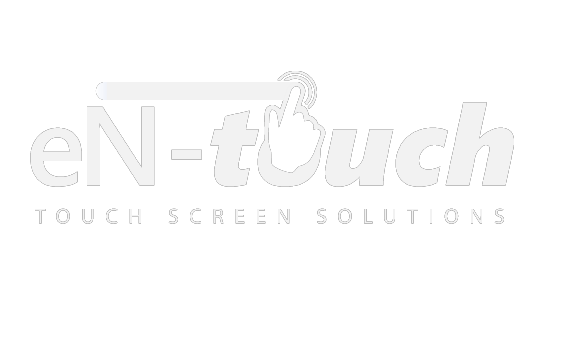Touchscreen News, Touchscreen Solutions
How Touchscreen Gestures Work
The touchscreen industry continues to evolve with each passing year, introducing new technology and features that were previously not available. One such feature that’s slowly gaining momentum in the touchscreen industry is gesture controls. You may own a smartphone that’s equipped with gesture controls, or maybe you have a touchscreen monitor or tablet with this feature. To learn more about touchscreen gestures and how it works, keep reading.
Gesture controls (also known as gesture recognition) refers to a type of computer technology in which the computer interprets gestures made by the operator via a systematic algorithm. A typical gesture-equipped touchscreen monitor, for instance, may observe the motion of your hands to register certain commands. If you wave from left to right, it may tell the computer to swipe right. Alternatively, waving your hand from right to left may tell the computer to swipe left — you get the idea.
Most gesture touchscreen computers and devices rely on the use of a video camera or webcam to function. The camera is constantly observing the operator’s movement, looking for supported gestures. And when the operator performs a gesture, the computer inputs the command. Gesture controls
But not all gesture touchscreen monitors and devices have cameras. In fact, many of them lack a camera or motion sensor. Gestures can be recognized by nothing more than the operator’s finger movement. Pinch-to-zoom, for instance, is probably one of the most commonly used gesture controls — and it doesn’t require a camera or dedicated motion sensor. The touchscreen interface reads the user’s finger movement, identifying the two finger pinch as being a zoom in (or zoom out depending on the direction of the pinch).
There are several benefits associated with the use of gesture controls, one of which is additional command inputs. With standard touchscreens, the operator may be limited to just a handful of commands, but when gestures are involved the opportunities are endless. From pinch-to-zoom to swiping left, right, up and down and more, you’ll have more freedom of controls with gestures.
Gesture controls are also useful for locking and unlocking devices. Tired of having to manually unlock your smartphone or touchscreen device every time you receive a notification? Assuming the device supports this functionality, you can unlock it via gesture.