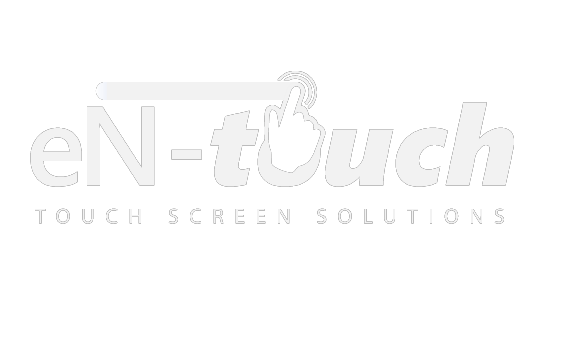Touchscreen News
Maintaining a Cleaning a Touchscreen Device

If you’re going to invest in a touchscreen device, you should get into the habit of cleaning it on a regular basis. Whether it’s a tablet, computer display, or human machine interface (HMI), all touchscreen devices will accumulate dirt, dust and debris over time. When this occurs, it can not only affect the aesthetics of your device, but it can affect its performance as well. So, what’s the best way to clean and maintain a touchscreen device?
Does it Have an Oleophobic Coating?
The good news is that most modern-day touchscreen devices are made with a protective coating. Known as an oleophobic coating, this thin transparent layer is designed to protect against fingerprints and similar “smudges.” Assuming your touchscreen device has this oleophobic coating, it will naturally be more protected against dirt, dust and debris. But even if it doesn’t, you can still maintain a clean touchscreen device by following some simple steps.
Check Your Hands Before Using it
Try to get into the habit of checking your hands before using a touchscreen device. Are they dirty? Do they have bits and pieces of food stuck on them? Even small amounts of food can become stuck on the surface of a touchscreen device, eventually hardening and restricting its normal operations. Cleaning your hands beforehand will prevent this from occurring, ensuring that your touchscreen device remains clean and food-free.
Cleaning the Surface
Of course, smudges and debris are bound to accumulate on your touchscreen device at some point in time. To clean them, you can use either a damp washcloth or a small amount of eyeglass cleaner. Using a lint-free microfiber cloth, gently wipe the surface of your touchscreen device until it comes clean. It may take a little bit of elbow grease, but this should do the trick. If water alone isn’t enough to clean it, try using eyeglass cleaner. Because it’s designed for eyeglasses, it’s safe enough to use on touchscreen devices without interfering with its functions.
The good news is that you don’t have to worry about crumbs or other debris becoming stuck under the keys. If you have a standard touchscreen device and not a hybrid, it won’t feature keys. Therefore, you only have to clean the surface to keep it dirt-free.