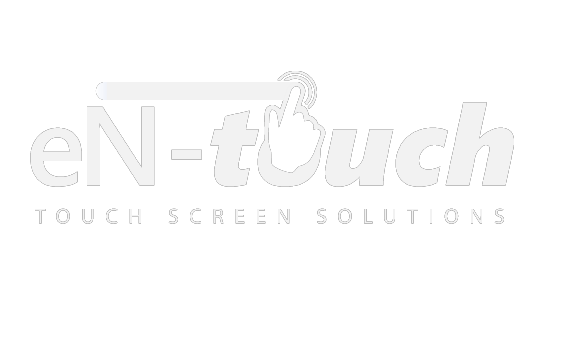Touchscreen News
Single-Touch vs Multi-Touch: What’s the Difference?

When researching the different technologies used in touchscreen devices, you may come across the terms “single-touch” and “multi-touch.” Whether it’s a smartphone, tablet or touch-enabled human machine interface (HMI), some touchscreen devices support single-touch, whereas others support multi-touch. The basic principle behind these two technologies is the same: to support user input via touch. However, there are some key differences between single-touch and multi-touch that we’re going to discuss today.
During the early years of touchscreen technology, devices were limited strictly to single-touch functions. Single-touch lives up to its namesake by supporting the input from a single touch. For instance, you can an icon with your index finger to open the app on an smartphone, which is a single-touch function because it uses a single touch.
This isn’t necessarily bad, but it didn’t offer much in terms of versatility and expansion into more command inputs. Granted, users could perform fast double taps to trigger a different command, but that’s about it. As such, developers began to experiment with a new form of touchscreen technology: multi-touch.
Unlike single-touch, multi-touch supports the use of two or more simultaneous touch-based commands. Even if you are unfamiliar with the term, you’ve probably seen or have used a multi-touch device before. One such example of multi-touch function is the pinch-to-zoom feature that’s found in many smartphones and tablets. If you want to zoom in, you pinch the screen inwards using two fingers. If you want to zoom out, you perform the opposite motion, pinching outwards. Features such as this are not found on single-touch devices, simply because it cannot register two simultaneous points of contact.
Both single-touch and multi-touch functions can be found on resistive and capacitive devices. We’ve talked about this before on our blog, but resistive touchscreen devices identify the operator’s point of contact by squeezing an upper and bottom layer together. They are less sensitive but can be used with or without a stylus. Capacitive touchscreen devices, on the other hand, identify point of touch based on the electrical charge created by the operator. The human body produces a small but noticeable amount of electricity. And when you press your finger against the surface of a capacitive device, it picks up this charge to determine where exactly you touched.