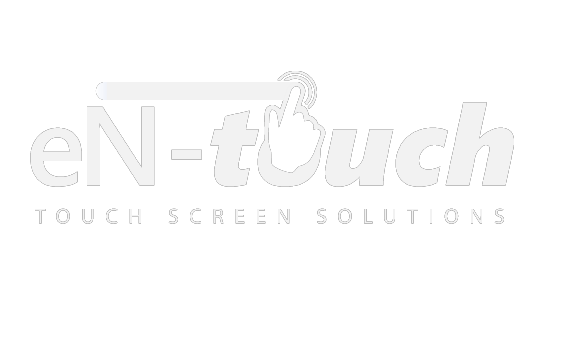Touchscreen Solutions
Tips to Keep Your Touchscreen Device Fingerprint-Free

Whether it’s a tablet, smartphone, video game console, etc., all touchscreen devices are a haven for fingerprints. After all, they require the operator to touch the display in order to perform commands. Over time, touchscreen devices will develop visible “smudges” from the operator’s fingerprints. In addition to looking messy, this can also interfere with the normal functions of the device, preventing it from registering touch. So, what can you do to protect your touchscreen device from fingerprint smudges?
Cleophobic Coating
The good news is that most modern-day touchscreen devices are designed with a protective oleophobic coating. This coating is intended to reduce the amount of oil residue that’s left behind by the operator’s fingers. While it’s not 100% effective at preventing fingerprint smudges, it will certainly reduce their visibility. So when choosing a new touchscreen device, make sure that it has some type of oleophobic coating on the display.
Wear Gloves
Of course, another solution to help protect your touchscreen device is to wear gloves when operating it. Conventional wisdom should lead you to believe that your device will remain fingerprint-free if you wear gloves. Keep in mind, however, that regular gloves may not work for capacitive touchscreen devices. Unlike resistive, capacitive touchscreen devices operate by registering touch based on the operator’s electrical current. When you press down on a capacitive touchscreen device, the electricity flowing through your body travels through the device, at which point the touch is registered. But if you are wearing gloves, it may restrict the flow of electricity from your body to the device; thus, preventing the touch from registering. You can avoid this headache by wearing special touchscreen gloves, which are equipped with built-in metallic nodes at the fingertips to allow the flow of electricity.
Microfiber Cloth
When you notice a fingerprint smudge on your touchscreen device, try to clean it in a timely manner. The easiest and safest way to clean fingerprints off a touchscreen is to use a lint-free microfiber cloth. Using the cloth, gently wipe down the surface of your touchscreen device until the fingerprints are no longer visible.
For stubborn, hard-to-remove fingerprint smudges, you can use a special LCD display cleaner. Most electronics and major department stores sell this stuff. Apply a small amount of the cleaning solution to a cloth and wipe down the display. It should make easy work of even the toughest fingerprint smudges.