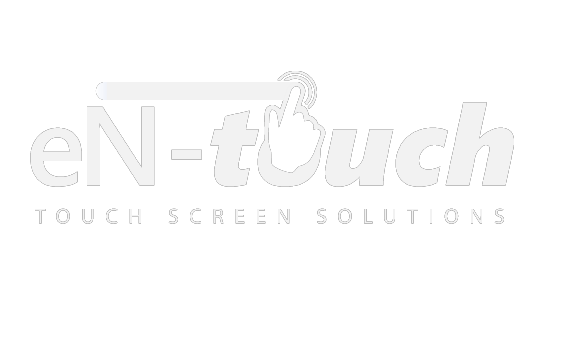Touchscreen News
What Affects the Accuracy of a Touchscreen Device?
It’s frustrating when you tap an icon on a touchscreen device, only for the device to not recognize the command. Whether it’s a tablet, smartphone, climate control system, etc., accuracy is an important element in a touchscreen device. If the device isn’t accurate, you’ll have a hard time using it. This is why it’s a good idea to familiarize yourself with some of the different factors that affect the accuracy of a touchscreen device.
Type
The type of technology powering a touchscreen device will affect its accuracy. Generally speaking, capacitive touchscreen devices are more accurate than resistive devices. This is because capacitive touchscreen devices identify touch by measuring the electrical charge produced by the operator, whereas resistive touchscreen devices identify touch based on pressure. The high accuracy of capacitive touchscreen devices have made them a popular choice in consumer electronics, including smartphones.
Hand/Finger Placement
The placement and position of your hand and/or finger on a touchscreen device will also affect its accuracy. Studies have shown that users are most accurate when using a touchscreen device at the center. Users are less accurate, on the other hand, when using a touchscreen device on the left or right edges. The areas where users are least accurate is the top and bottom edges. So, when given the option, try using a touchscreen device in the center as opposed to the edges.
Fingerprints
Not surprisingly, the presence of fingerprints on a touchscreen device can affect its accuracy. Touchscreen devices are inherently designed to be used via touching. As a result, they tend to accumulate fingerprint smudges over time. When enough of these fingerprint smudges develop on the surface, it can negatively affect its accuracy.
Unfortunately, there’s no way to avoid fingerprints from forming on your touchscreen device. You can, however, minimize the effect they have on your device’s accuracy by cleaning the surface on a regular basis. As long as you clean your device’s surface, fingerprints shouldn’t become a problem.
Furthermore, oleophobic coatings can minimize the impact of fingerprints on a touchscreen device. Most touchscreens are made with a protective oleophobic coating, but they tend to deteriorate over time. If your device has little-to-no oleophobic coating, perhaps you should add a new coating for additional protection against fingerprints.
These are just a few things that can affect the accuracy of a touchscreen device.