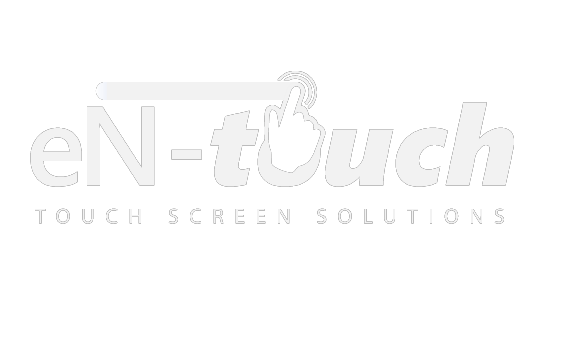Touchscreen News
What Is Dual-Touchscreen Technology?

Dual touchscreen is a relatively new form of touchscreen technology that lives up to its namesake by featuring not one but two functional displays. Whether it’s a laptop, tablet, smartphone, desktop monitor, etc., most touchscreen devices have a single display. Dual-touchscreen devices, however, take the technology to another level by incorporating a second display.
The most basic definition for “dual-touchscreen” is that it involves any computer or device display that uses two screens. It’s important to note, however, that dual-touchscreen doesn’t necessarily mean that both screens support touch function. As long as the device features two screens, and at least one of those screens are touch-capable, it can be classified as a dual-touchscreen device.
While each and every dual-touchscreen device is different, most models display a combination of the computer’s graphic user interface (GUI) as well as input devices like virtual keyboards and number pads. This is typically done by displaying the GUI elements on one screen and the keyboard/number pad on the other. The more visually appealing display is generally used for interface elements that are used less frequently, allowing the user to focus his visual attention on it.
You might be wondering when we’ll see dual-touchscreen devices on the market. Well, they are actually already here, and you’ve probably seen or even used one before. The handheld video game system the Nintendo DS is a dual-touchscreen device, as it features user-generated actions displayed on the lower touchscreen, whereas the main graphical display is shown in the upper touchscreen. The Nintendo 3DS used a similar dual-touchscreen design in which users performed controls on the bottom resistive touchscreen while looking at the primary visual element on the upper screen.
Cnet also reviewed a dual-touchscreen laptop on its website. Although its somewhat dated since its initial release five years ago, the Acer Iconia remains one of the first examples of a functional dual-touchscreen laptop.
“Instead of a screen and a keyboard, the Iconia ditches the keyboard for a second screen, which can be used either as an extended desktop or for a virtual keyboard,” wrote Cnet in its review of the Acer Iconia dual-touchscreen laptop.
What do you think of dual-touchscreen devices?